Initiate
Inherited from AbstractMeshField
Initiate
Initiate an instance of AbstractMeshField_.
Interface 1 (Initiate by using param)
INTERFACE AbstractMeshFieldInitiate
MODULE SUBROUTINE Initiate1(obj, param, mesh)
CLASS(AbstractMeshField_), INTENT(INOUT) :: obj
TYPE(ParameterList_), INTENT(IN) :: param
TYPE(Mesh_), TARGET, INTENT(IN) :: mesh
END SUBROUTINE Initiate1
END INTERFACE AbstractMeshFieldInitiate
Interface 2 (Initiate by copying)
INTERFACE
MODULE SUBROUTINE Initiate2(obj, obj2, copyFull, copyStructure, &
& usePointer)
CLASS(AbstractMeshField_), INTENT(INOUT) :: obj
CLASS(AbstractMeshField_), INTENT(INOUT) :: obj2
LOGICAL(LGT), OPTIONAL, INTENT(IN) :: copyFull
LOGICAL(LGT), OPTIONAL, INTENT(IN) :: copyStructure
LOGICAL(LGT), OPTIONAL, INTENT(IN) :: usePointer
END SUBROUTINE Initiate2
END INTERFACE
Interface 3 (Initiate by AbstractMaterial)
INTERFACE
MODULE SUBROUTINE Initiate3(obj, mesh, material, name, engine)
CLASS(AbstractMeshField_), INTENT(INOUT) :: obj
!! AbstractMeshField
TYPE(Mesh_), TARGET, INTENT(IN) :: mesh
!! mesh
CLASS(AbstractMaterial_), INTENT(INOUT) :: material
!! Abstract material
CHARACTER(*), INTENT(IN) :: name
!! name of the AbstractMeshField
CHARACTER(*), INTENT(IN) :: engine
!! engine of the AbstractMeshField
END SUBROUTINE Initiate3
END INTERFACE
Interface 4 (Initiate by UserFunction)
INTERFACE
MODULE SUBROUTINE Initiate4(obj, mesh, func, name, engine, nnt)
CLASS(AbstractMeshField_), INTENT(INOUT) :: obj
!! AbstractMeshField
TYPE(Mesh_), TARGET, INTENT(IN) :: mesh
!! mesh
CLASS(UserFunction_), INTENT(INOUT) :: func
!! Abstract material
CHARACTER(*), INTENT(IN) :: name
!! name of the AbstractMeshField
CHARACTER(*), INTENT(IN) :: engine
!! engine of the AbstractMeshField
INTEGER(I4B), OPTIONAL, INTENT(IN) :: nnt
!! number of nodes in time
END SUBROUTINE Initiate4
END INTERFACE
Example 1
Click here to see the example
Example 1
This example shows how to initiate an instance of Mesh by reading data from mesh file, which is in HDF5File_ format. We will also construct an instance of STVectorMeshField_.
PROGRAM main
USE easifemBase
USE easifemClasses
IMPLICIT NONE
TYPE( HDF5File_ ) :: meshfile
TYPE( Mesh_ ) :: amesh
TYPE( STVectorMeshField_ ) :: obj
TYPE( ParameterList_ ) :: param
Step 1:
Initiate and open the mesh file which is in HDF5File_ format.
CALL meshfile%Initiate( FileName="./mesh.h5", MODE="READ" )
CALL meshfile%Open()
CALL amesh%Initiate(hdf5=meshfile, group="/surfaceEntities_1" )
Step 2:
Initiate an instance of STVectorMeshField_.
CALL FPL_INIT(); CALL param%initiate()
CALL SetSTVectorMeshFieldParam( &
& param=param, &
& name='aVector', &
& varType = Constant, &
& fieldType=TypeField%normal, &
& engine='NATIVE_SERIAL', &
& defineOn=Nodal, &
& nns=6, &
& nnt=2 , &
& spaceCompo = amesh%GetNSD())
CALL obj%Initiate( param=param, mesh=amesh)
CALL obj%Display( 'obj: ' )
The above code will initiate an instance of STVectorMeshField_, which will contain following data.
Object INITIATED: TRUE
name: aVector
prefix: STVectorMeshField
fieldType: NORMAL
engine: NATIVE_SERIAL
tSize: 484
defineOn: Nodal
rank: Vector
varType: Constant
shape:
-------
2
val ALLOCATED: TRUE
mesh ASSOCIATED: TRUE
Let's try to understand the above situation:
- In above call (internally) we have saved data in a two-dimensional array
val. - The number of rows in
valfor above example is1. - Because, we have set
varType=Constant, all nodes (we have specified 6 nodes in space and 2 nodes in time) in an element have same value of vector field. Read more about the Shape method. - The number of columns in
valis484, which is same as the total number of elements in the mesh. This is because we have usedfieldType=normalin the above example.
Step 3:
CALL obj%Deallocate()
CALL amesh%Deallocate()
CALL meshfile%Close()
CALL meshfile%Deallocate()
CALL param%Deallocate(); CALL FPL_FINALIZE()
END PROGRAM main
Example 2
Click here to see the example
Example 2
This example shows how to initiate an instance of Mesh by reading data from mesh file, which is in HDF5File_ format. We will also construct an instance of STVectorMeshField_.
PROGRAM main
USE easifemBase
USE easifemClasses
IMPLICIT NONE
TYPE( HDF5File_ ) :: meshfile
TYPE( Mesh_ ) :: amesh
TYPE( STVectorMeshField_ ) :: obj
TYPE( ParameterList_ ) :: param
Step 1:
Initiate and open the mesh file which is in HDF5File_ format.
CALL meshfile%Initiate( FileName="./mesh.h5", MODE="READ" )
CALL meshfile%Open()
CALL amesh%Initiate(hdf5=meshfile, group="/surfaceEntities_1" )
Step 2:
Initiate an instance of STVectorMeshField_.
CALL FPL_INIT(); CALL param%initiate()
CALL SetSTVectorMeshFieldParam( &
& param=param, &
& name='aVector', &
& varType = Constant, &
& fieldType=TypeField%Constant, &
& engine='NATIVE_SERIAL', &
& defineOn=Nodal, &
& nns=6, &
& nnt=2, &
& spaceCompo = amesh%GetNSD() )
CALL obj%Initiate( param=param, mesh=amesh )
CALL obj%Display( 'obj: ' )
The above code will initiate an instance of STVectorMeshField_, which will the contain following data.
Object INITIATED: TRUE
name: aVector
prefix: STVectorMeshField
fieldType: CONSTANT
engine: NATIVE_SERIAL
tSize: 1
defineOn: Nodal
rank: Vector
varType: Constant
shape:
-------
2
val ALLOCATED: TRUE
mesh ASSOCIATED: TRUE
Let's try to understand the above code:
- We save data in a two dimensional array
val. - The number of rows in
valfor above example is 1. This is because the vector data is constant in space and time inside the element. Because, we have setvarType=Constant, all nodes (we have specified 6 nodes in space and 2 nodes in time) in an element has constant value. Read more about the Shape method. - The number of columns in
valis1, this is because thefieldType=Constant(i.e., constant across all the elements).
Step 3:
CALL obj%Deallocate()
CALL amesh%Deallocate()
CALL meshfile%Close()
CALL meshfile%Deallocate()
CALL param%Deallocate(); CALL FPL_FINALIZE()
END PROGRAM main
Example 3
Click here to see the example
This example shows how to initiate an instance of Mesh by reading data from mesh file, which is in HDF5File_ format. We will also construct an instance of STScalarMeshField_.
The mesh is given below
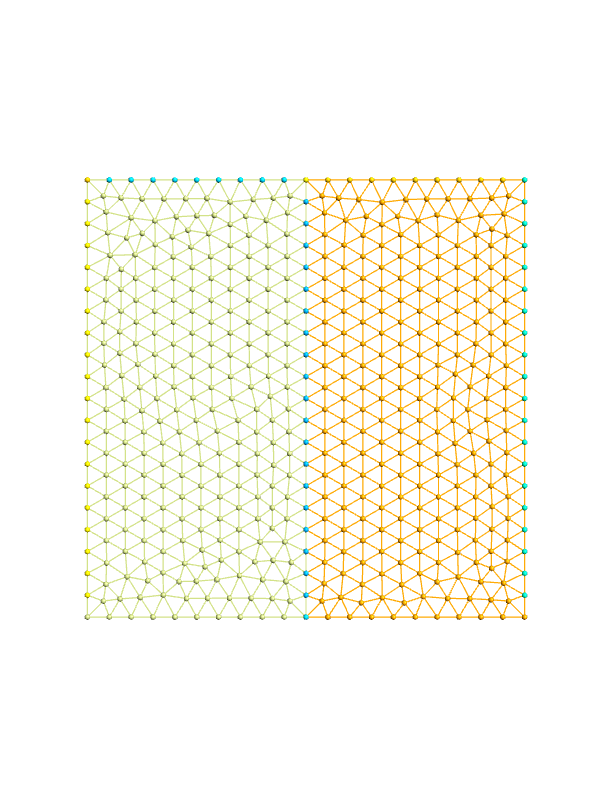
PROGRAM main
USE easifemBase
USE easifemClasses
IMPLICIT NONE
TYPE( HDF5File_ ) :: meshfile
TYPE( Mesh_ ) :: amesh
TYPE( STScalarMeshField_ ) :: obj
TYPE( ParameterList_ ) :: param
Step 1:
Initiate and open the mesh file which is in HDF5File_ format.
CALL meshfile%Initiate( FileName="./mesh.h5", MODE="READ" )
CALL meshfile%Open()
CALL amesh%Initiate(hdf5=meshfile, group="/surfaceEntities_1" )
Step 2:
Initiate an instance of STScalarMeshField_.
CALL FPL_INIT(); CALL param%initiate()
CALL SetSTScalarMeshFieldParam( &
& param=param, &
& name='aScalar', &
& varType = Space, &
& fieldType=TypeField%Normal, &
& engine='NATIVE_SERIAL', &
& defineOn=Nodal, &
& nns=6, nnt=2 )
CALL obj%Initiate( param=param, mesh=amesh )
CALL obj%Display( 'obj: ' )
The above code will initiate an instance of STScalarMeshField_, which will contain following data.
Object INITIATED: TRUE
name: aScalar
prefix: STScalarMeshField
fieldType: NORMAL
engine: NATIVE_SERIAL
tSize: 484
defineOn: Nodal
rank: Scalar
varType: Space
shape:
-------
6
val ALLOCATED: TRUE
mesh ASSOCIATED: TRUE
Let's try to understand the above code:
- We save data in a two dimensional array
val. - The number of rows in
valfor above example is6. This is because we have setvarType=Space, which means the scalar data changes inSpaceinside the element. Note that the data does not change in time in an element. - Because, we have set
varType=Space, thereforeval(1:6)denotes the value of scalar field at 6 nodes of element. Read more about the Shape method. - The number of columns in
valis484(which is the total number of elements in the mesh), this is because thefieldType=Regular(i.e., changes across all the elements).
Step 3:
CALL obj%Deallocate()
CALL amesh%Deallocate()
CALL meshfile%Close()
CALL meshfile%Deallocate()
CALL param%Deallocate(); CALL FPL_FINALIZE()
END PROGRAM main
Example 4
Click here to see the example
This example shows how to initiate an instance of Mesh by reading data from mesh file, which is in HDF5File_ format. We will also construct an instance of STScalarMeshField_.
The mesh is given below
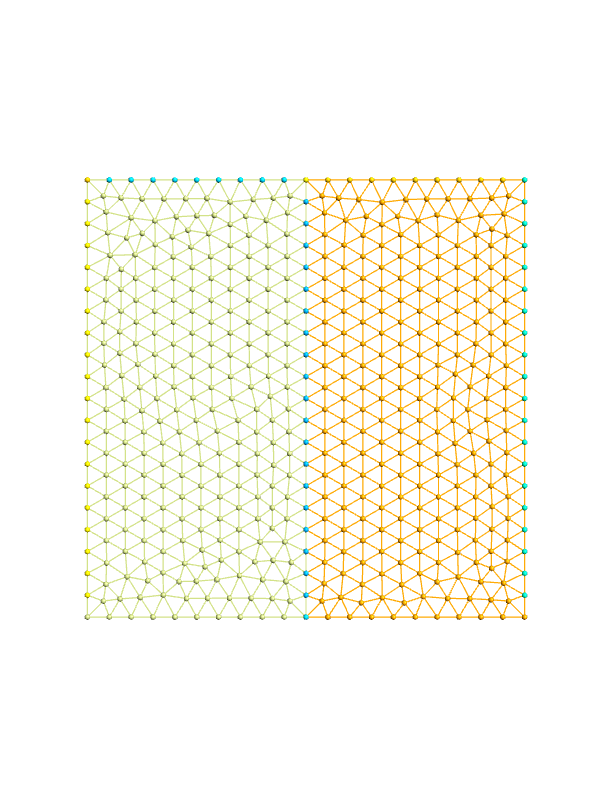
PROGRAM main
USE easifemBase
USE easifemClasses
IMPLICIT NONE
TYPE( HDF5File_ ) :: meshfile
TYPE( Mesh_ ) :: amesh
TYPE( STScalarMeshField_ ) :: obj
TYPE( ParameterList_ ) :: param
Step 1:
Initiate and open the mesh file which is in HDF5File_ format.
CALL meshfile%Initiate( FileName="./mesh.h5", MODE="READ" )
CALL meshfile%Open()
CALL amesh%Initiate(hdf5=meshfile, group="/surfaceEntities_1" )
Step 2:
Initiate an instance of STScalarMeshField_.
CALL FPL_INIT(); CALL param%initiate()
CALL SetSTScalarMeshFieldParam( &
& param=param, &
& name='aScalar', &
& varType =Time, &
& fieldType=TypeField%Normal, &
& engine='NATIVE_SERIAL', &
& defineOn=Nodal, &
& nns=6, nnt=2 )
CALL obj%Initiate( param=param, mesh=amesh )
CALL obj%Display( 'obj: ' )
call display(amesh%GetTotalElements(), "total elements: " )
The above code will initiate an instance of STScalarMeshField_, which will contain following data.
Object INITIATED: TRUE
name: aScalar
prefix: STScalarMeshField
fieldType: NORMAL
engine: NATIVE_SERIAL
tSize: 484
defineOn: Nodal
rank: Scalar
varType: Time
shape:
-------
6
val ALLOCATED: TRUE
mesh ASSOCIATED: TRUE
total elements: 484
Let's try to understand the above code:
- We save data in a two dimensional array
val. - The number of rows in
valfor above example is6. This is because we have setvarType=Time, which means the scalar data changes inTime(and remains constant in space) inside the element. - Because, we have set
varType=Time, thereforeval(1:6, iel)denotes the value of scalar field at 6 time-nodes of element. Read more about the Shape method. - The number of columns in
valis484(which is the total number of elements in the mesh), this is because thefieldType=Regular(i.e., changes across all the elements).
Step 3:
CALL obj%Deallocate()
CALL amesh%Deallocate()
CALL meshfile%Close()
CALL meshfile%Deallocate()
CALL param%Deallocate(); CALL FPL_FINALIZE()
END PROGRAM main
Example 5
Click here to see the example
This example shows how to initiate an instance of Mesh by reading data from mesh file, which is in HDF5File_ format. We will also construct an instance of STScalarMeshField_.
The mesh is given below
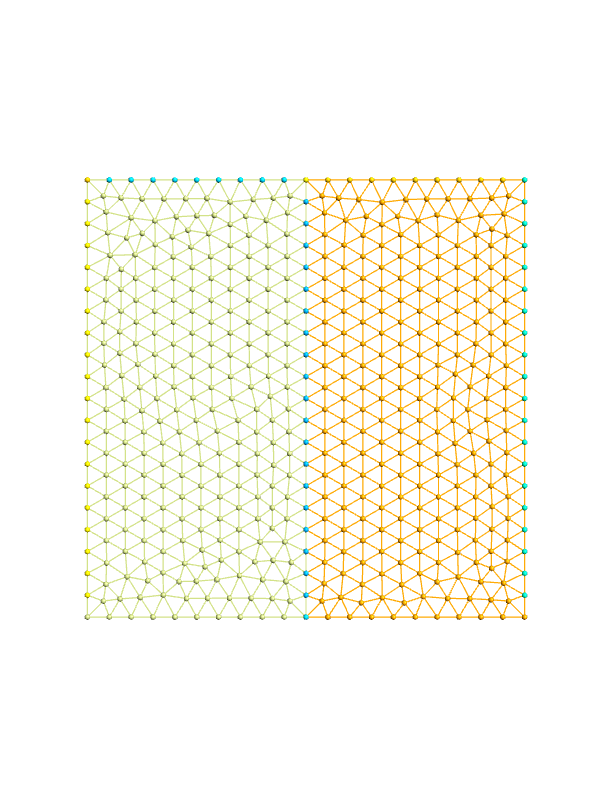
PROGRAM main
USE easifemBase
USE easifemClasses
IMPLICIT NONE
TYPE( HDF5File_ ) :: meshfile
TYPE( Mesh_ ) :: amesh
TYPE( STScalarMeshField_ ) :: obj
TYPE( ParameterList_ ) :: param
Step 1:
Initiate and open the mesh file which is in HDF5File_ format.
CALL meshfile%Initiate( FileName="./mesh.h5", MODE="READ" )
CALL meshfile%Open()
CALL amesh%Initiate(hdf5=meshfile, group="/surfaceEntities_1" )
Step 2:
Initiate an instance of STScalarMeshField_.
CALL FPL_INIT(); CALL param%initiate()
CALL SetSTScalarMeshFieldParam( &
& param=param, &
& name='aScalar', &
& varType =Time, &
& fieldType=TypeField%Normal, &
& engine='NATIVE_SERIAL', &
& defineOn=Nodal, &
& nns=6, nnt=2 )
CALL obj%Initiate( param=param, mesh=amesh )
CALL obj%Display( 'obj: ' )
call display(amesh%GetTotalElements(), "total elements: " )
The above code will initiate an instance of STScalarMeshField_, which will contain following data.
Object INITIATED: TRUE
name: aScalar
prefix: STScalarMeshField
fieldType: NORMAL
engine: NATIVE_SERIAL
tSize: 484
defineOn: Nodal
rank: Scalar
varType: Time
shape:
-------
6
val ALLOCATED: TRUE
mesh ASSOCIATED: TRUE
total elements: 484
Let's try to understand the above code:
- We save data in a two dimensional array
val. - The number of rows in
valfor above example is6. This is because we have setvarType=Time, which means the scalar data changes inTime(and remains constant in space) inside the element. - Because, we have set
varType=Time, thereforeval(1:6, iel)denotes the value of scalar field at 6 time-nodes of element. Read more about the Shape method. - The number of columns in
valis484(which is the total number of elements in the mesh), this is because thefieldType=Regular(i.e., changes across all the elements).
Step 3:
CALL obj%Deallocate()
CALL amesh%Deallocate()
CALL meshfile%Close()
CALL meshfile%Deallocate()
CALL param%Deallocate(); CALL FPL_FINALIZE()
END PROGRAM main